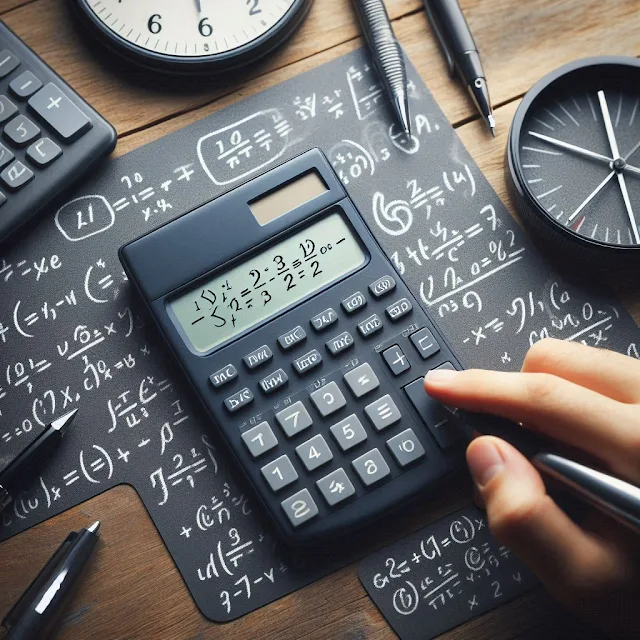How to Solve Two Equations in Calculator
How to Solve Two Equations in Calculator
Solving two equations simultaneously is a common requirement in mathematics, physics, and engineering. With modern calculators, this task has become easier, but it's important to understand the process to ensure accuracy. This guide will walk you through solving two equations using a calculator, whether you’re using a scientific, graphing, or online calculator.
Understanding the Basics
Before diving into the step-by-step process, let’s review the basic concepts behind solving two equations. When you have two equations, they are typically in the form:
Here, and are the variables you need to solve for, while , , , , , and are constants. The goal is to find values of and that satisfy both equations simultaneously.
Types of Calculators
1. Scientific Calculators
- Most scientific calculators come with built-in functions for solving linear equations.
- They may require you to enter the coefficients of the equations manually.
2. Graphing Calculators
- Graphing calculators allow you to visualize the solution by plotting the lines represented by the equations.
- They also offer algebraic solutions, providing a more versatile tool for solving equations.
3. Online Calculators
- Online calculators are easily accessible and often have specialized tools for solving linear equations.
- These calculators can offer step-by-step solutions, making them useful for learning.
Step-by-Step Guide to Solving Two Equations
Step 1: Identify the Type of Calculator
Scientific Calculator:
- Identify if your scientific calculator has a mode or function specifically for solving systems of equations.
Graphing Calculator:
- If using a graphing calculator, ensure you are familiar with the equation-solving or graphing features.
Online Calculator:
- Choose a reliable online calculator designed for solving linear equations. Ensure it supports the specific type of equations you’re working with.
Step 2: Enter the Equations
Scientific Calculator:
- Find the mode for solving simultaneous equations, often labeled as “EQN” or “SIMUL.”
- Enter the coefficients , , , , , and as prompted by the calculator.
Graphing Calculator:
- Access the function that allows you to enter the equations.
- Input the equations in the form if required, or enter them directly in their original form.
Online Calculator:
- Input the equations into the provided fields. Ensure the correct format is used as instructed by the online tool.
Step 3: Solve the Equations
Scientific Calculator:
- After entering the coefficients, the calculator will typically provide the values of and directly.
- Some calculators may require you to press a “solve” button.
Graphing Calculator:
- For graphing calculators, you may need to graph the equations first and find the intersection point.
- Alternatively, use the algebraic solving function if available.
Online Calculator:
- Click the “solve” or “calculate” button after entering the equations. The calculator will display the solution for and .
Step 4: Interpret the Results
Scientific Calculator:
- The solution will be displayed on the screen. Typically, the calculator shows the values of and one after the other.
Graphing Calculator:
- If using the graphing method, the intersection of the two lines on the graph represents the solution.
- Alternatively, if using the algebraic method, the solution will be displayed numerically.
Online Calculator:
- The results are displayed immediately, often with explanations or steps shown. Review these to ensure understanding.
Step 5: Verify the Solution
Scientific Calculator:
- You can manually plug the values of and back into the original equations to verify the correctness.
Graphing Calculator:
- Check that the intersection point or the calculated values satisfy both original equations.
Online Calculator:
- Some online calculators offer a verification step or explanation that confirms the solution is correct.
Step 6: Advanced Techniques and Tips
Dealing with Special Cases:
- No Solution: If the lines are parallel, the system has no solution, and the calculator may indicate this.
- Infinite Solutions: If the lines are identical, there are infinitely many solutions, and the calculator will reflect this.
Using Matrix Functions (Advanced Calculators):
- Some advanced scientific or graphing calculators allow you to solve equations using matrices. This is useful for more complex systems.
Understanding Calculator Limitations:
- Be aware of the limitations of your calculator, particularly with complex numbers or non-linear equations.
Practical Example
Let’s solve a practical example using a scientific calculator:
Example:
Solve the following system of equations:
Step-by-Step Solution:
Enter the Coefficients:
- Input , ,
- Input , ,
Solve:
- After entering the coefficients, press the solve button.
Results:
- The calculator displays , .
Verification:
- Substitute , into the original equations to verify:
- (Error detected, recheck input)
- Review input or calculation method.
- Substitute , into the original equations to verify:
Conclusion
Solving two equations using a calculator is a straightforward process, but it’s essential to understand the specific steps required by your calculator model. Whether you use a scientific, graphing, or online calculator, following the outlined steps will help you find the solution efficiently. Always verify your results to ensure accuracy, and explore advanced features of your calculator for more complex systems.